Desiderata
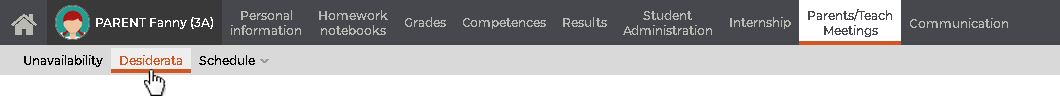
Enter your desiderata
Before the schedule of the meetings is generated, PRONOTE allows you to communicate your desiderata and your unavailability. Once a session is created, you can enter them up to the indicated date.
- Select the meeting session in the drop-down menu on top: the list of teachers is displayed.
- For all of them, tick your degree of interest in meeting with them by following the information in the caption.
- Click on the button
 located on the top right to save your entry.
located on the top right to save your entry.