Welcome to Online Help for the Parents Webspace
The inserts in the homepage allows you to have a global view of the most recent information on your Webspace.
For more details or to consult older information, click a rubric’s title: you will be transferred to the corresponding page.
To navigate on your Webspace, use the menu and sub-menus on the top of the screen.
If you have several children in the same institution, click on the name next to the home page icon to consult the relative data for one of them.
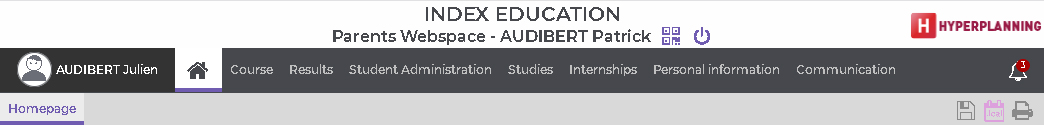
Consult ones notifications
New Click on the buttonon the top right to display the lateral panel containing all notifications (security alerts, unread messages, etc.).
Configure the mobile App
The establishment can choose to make available a mobile version, which makes it easier to navigate the on Webspace from a smartphone. The accessible pages from this version are chosen by the institution.
- From Google play or the App Store, enter HYPERPLANNING in the search field.
- Download and install the application with the icon
 , edited by Index Education.
, edited by Index Education. - Launch the application, click on the button
 on the lower right to add an account.
on the lower right to add an account. - In the window Configuration of an account, click on Flash the generated QR code.
- Connect to your Webspace from a computer and click on the button
 located next to your name in the banner on top of the window.
located next to your name in the banner on top of the window. - In the popup window, enter a short lived 4-digit pop-up code of your choice to generate a QR Mobile App configuration code and then validate.
- Scan the QR code with the HYPERPLANNING application on your smartphone.
Remark: if you do not want to install the app, you can access the Webspace from your smartphone’s browser, in a mobile-optimized version. The URL to use is under the QR Code generated in step 6.
Disconnect
Click on the button  to disconnect from the Webspace.
to disconnect from the Webspace.